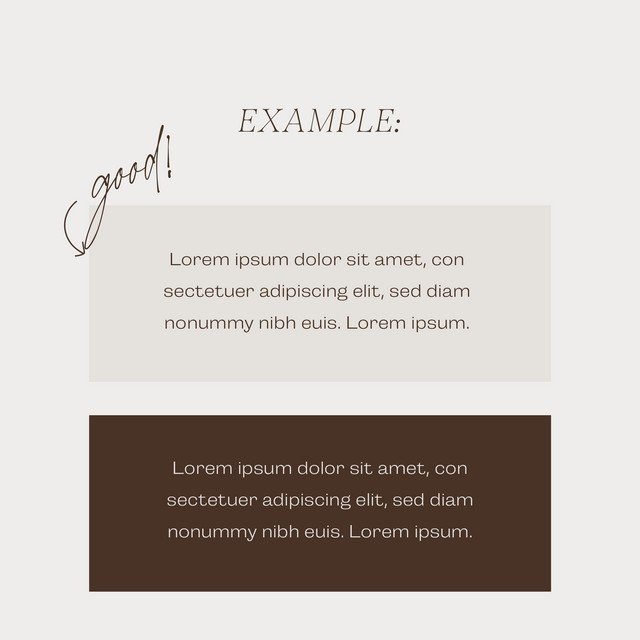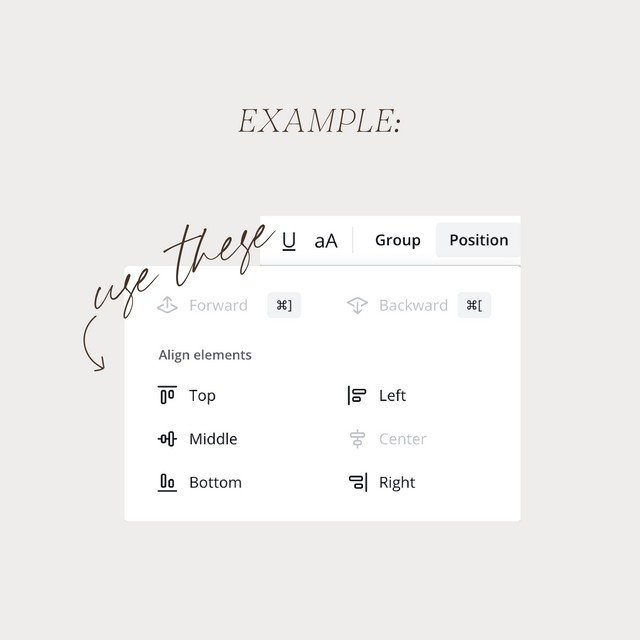How to DIY your logo in Canva
So, your business is just starting out and you're like: "dude I cannot afford to drop $2k+ on branding right now!"
I feel you. Investing in your biz is difficult when it's so new. BUT, you also need some sort of visual branding to build awareness, attract customers and look like a pro.
SO, let's turn to Canva. But please let us help you!!!
What is Canva?
Canva is a free web-based graphic design platform that helps anyone from beginner to pro create awesome designs. It has built-in templates, courses and tutorials, and free images, fonts, icons, illustrations, and more. You can use it to create content like posters, social media graphics, and yes, logos! Basically, Canva is your new BFF.
HERE’S WHAT YOU’RE GONNA DO:
1. Purchase Canva Pro
It’s less than $20/month, saves you so much time and really helps with your brand consistency. I’m not making any money on this, I swear. With Canva Pro you have access to higher quality images, fonts, icons, illustrations etc. You also have access to their “Brand Kit” feature: a tool that saves your brand colours, fonts and logos. Using it ensures everything is consistent and you never have to type in a HEX (#000000) code again! It makes DIY design a breeze.
2. Choose your Fonts
Choosing fonts and using them properly is a SCIENCE. So use our Canva font pairing guide to take the guesswork out of the process. Is your brand whimsical? Futuristic? Peaceful? Somewhere in between? We got you. These fonts cover a range of brand characteristics, are easy to read, and are curated by expert designers. Oh, and did I mention, it’s FREE!? That’s right, friends. Get your guide here.
Save these fonts to your Brand Kit so they’re easy to use quickly and consistently across your content!
3. Create Your Colour Palette
Let’s keep it simple. Choose THREE colours max to meet your brand needs. It makes your life so much easier when you put these colours into your Brand Kit with Canva Pro. Ensure you build your colour palette with a light tone, a dark tone, and an accent. Use your light and dark tones as your main colours, and use your accent sparingly. Make sure that the light and dark tones are different enough that when you use them for text, it’s readable. Example below:
5. Design your Icon
Simplicity is the name of the game here! Place the first letter of your business name in a circle, square or other simple shape. Use your brand colours to create a simple, branded icon that’s recognizable to your customers and easy to use in different content. Remember to make icons in all your brand colours, and in black and white. Then choose one as your primary!
4. Use the Align Tool
For goodness sake, PLEASE use the align tool to get your logo elements centered and balanced. There’s nothing more unprofessional than poor spacing and alignment. And yes, people will notice! Select everything by holding SHIFT on your keyboard and clicking on each element of your logo. Then, click the 3 dots at the top right of the screen, and then position.
6. Logo File types
Use the download button to save a PNG and SVG of all your logo files, for both primary and secondary icons. PNG’s are used for social media and other image-based applications. They have a transparent background so will be good for most uses. Use SVG files on your website. To make your logos easy to access, save the files in a folder on a Cloud somewhere with the following naming convention: “BusinessName-Logo-Colour”.
7. Keep it Simple
Remember: keep it simple. Only add elements that are completely necessary. Take away any extras. A simple logomark will do.
What’s completely necessary in a logo:
business name
location (optional)
type of business (e.g. photographer, home goods, investment advisor, etc.)
8. Work with an Expert
DIY is a great option for saving a few bucks, but it’s not the best option long-term. When you can, work with a branding expert to create brand strategy that is unique to you, attracts your ideal clients and GROWS your biz.
You can expect to invest anywhere from $1k-$5k for branding and logo design, depending on who you work with. The benefits of this are plenty, and you will likely see a huge return on investment with expert brand design and strategy.
You work hard to grow your business — you deserve to feel confident in every aspect! We can help you skip the struggle of DIY, save you the headache and build the brand of your dreams. If you’re ready to just do it properly from the beginning, let’s chat.